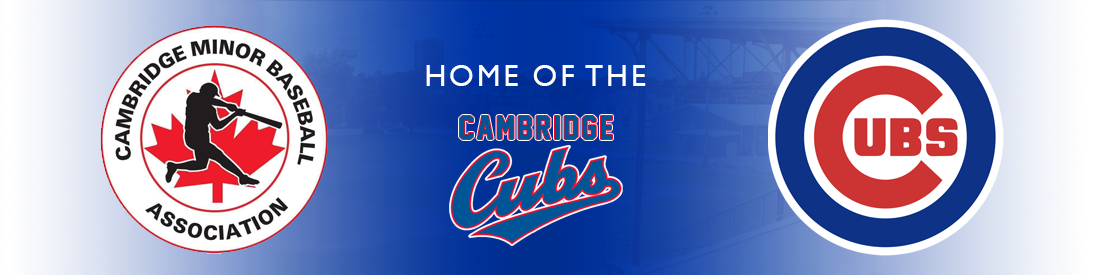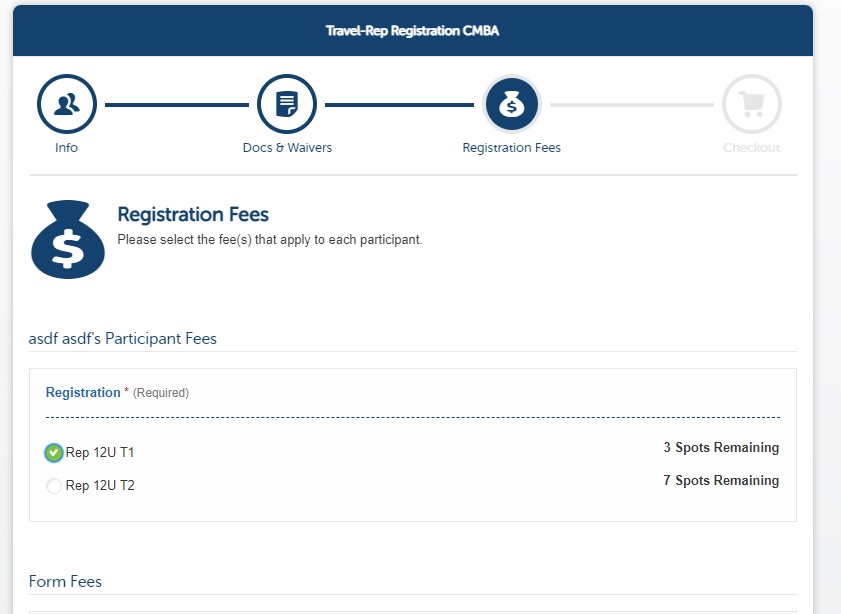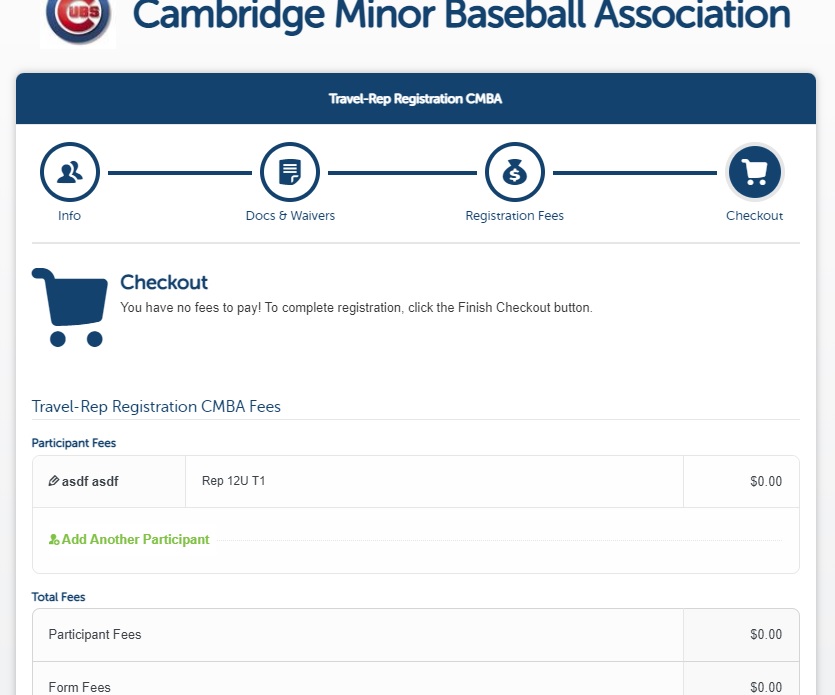1. Start by selecting the Division from the Red Banner on the Home Page or by scrolling down and clicking on REGISTER TODAY!
3. If you have a TeamSnap Account you can select CREATE NEW PARTICIPANT or REGISTER PARTICPANT
4. PARTICPANT INFO
This is the information that belongs to the player, parent/guardian information directly follows this. Fill in the information needed for registration. All of the labels with a red asterisk are mandatory fields. You can also upload a picture of your child. Take time to ensure that the birthdate used for your participant is correct as it is used to determine the Division and/or Team your participant belongs to.
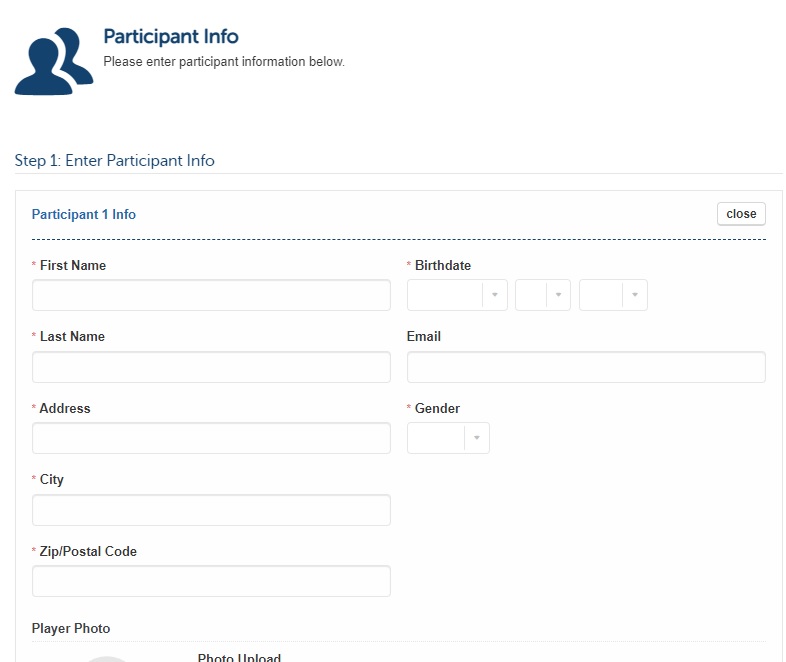
Please pay particular attention to the new medical concerns section of the registration file. If any apply to the participant, please acknowledge.
5. PARENT INFO
Fill in the Parent1 and Parent 2 information. It is required that 2 parent/guardian profiles are needed in case of emergency. After that is completed, click Save & Continue
5. PARENT INFO
Fill in the Parent1 and Parent 2 information. It is required that 2 parent/guardian profiles are needed in case of emergency. After that is completed, click Save & Continue
6. Documents & Waivers
Page 2 of our registration files contains required documents or waivers needed for participation in our programs.
- General Disclaimer
- Rowans Law
- CMBA Refund Policy
- Media and Photo Release
- Player Code of Conduct
7. Registration Fees
Based on the birthdate entered in the participants profile, you will be presented with Team/Division options (Travel-Rep, EBLO only. House league teams are automatically rostered). Select the appropriate Registration. If the player is registering in a division that is higher than their birth year, the registrar will manually move them to the correct team.